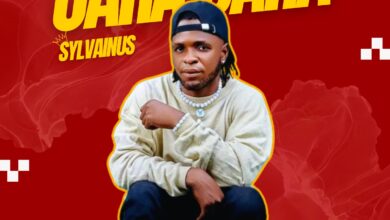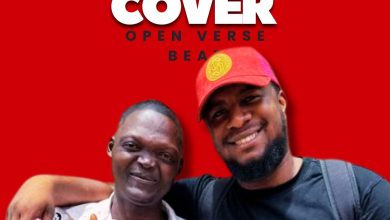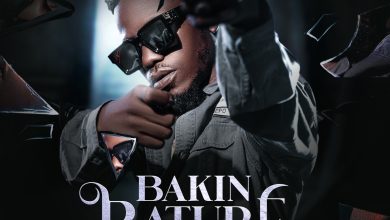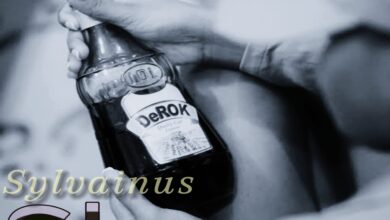How To Protect Your icloud When your Phone is Stolen

How To Protect Your icloud When your Phone is Stolen
Hello and welcome to my precious my blog, we just dropped a brand new post on How to create and Subscribe to Whatsapp Channel, Please kindly read and let us know what you think And don’t forget to share the article to your friends. In today’s article, we are going to look at how we can protect our icloud so that even when our phone is stolen, to access the icloud will required a password and that will make it difficult to gain access to your icloud.
Introduction
Do you own an iphone? are you scared of it being stolen because so spent much to acquire it? if yes, this very article is for you! yes. you need to protected your phone even before it gets stolen so that you can easily track and recover your files. In this very article, I will be teaching you step by step guide on how to add more security to iphone specifically your icloud. Follow me below and learn.
How To Protect Your Icloud From Accessed After Theft
To protect your icloud from being accessed after theft is very much easy! now you don’t have to be a techbro to do so all you have to do is to follow my guide below
- On your iphone device, go to Settings
- Tab on Screentime
- Go to content and privacy restiction
- Under allow changes, go to Passcode changes.
- Tap on Don’t Allow
- Then do thesame on Account Changes
- Go back and go to lock screen Time Settings
- Type in a different password from the one you used to lock your phone and that’s it!
So if someone still your phone, he or she won’t be able to remove your icloud account or edit your icloud account settings as it is going to require a passcode to do that. Please if you find this article helpful, kindly do us a favour to share with your friends and social media. Thank you and see you in our next article.